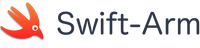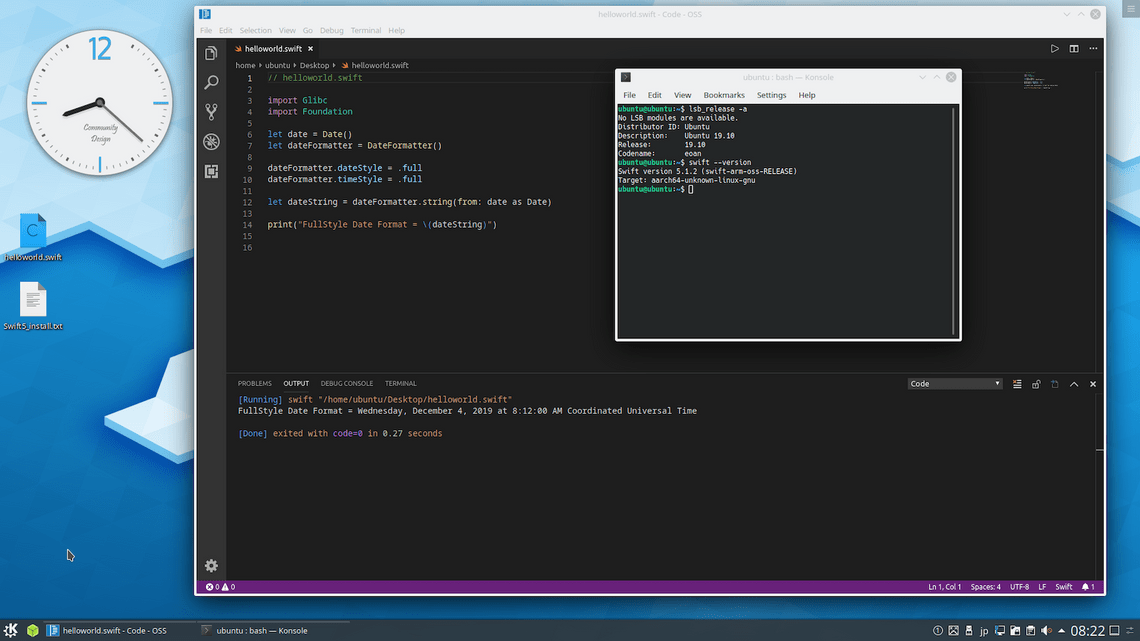
Ubuntu 19.10 Eoan on Raspberry Pi4
Raspberry Pi 4 show running Ubuntu Eoan, VSCode and editing Swift Code. Full 64bit kernel and desktop system.
Download Ubuntu here – https://ubuntu.com/download/raspberry-pi
Add desktop – sudo apt-get install kubuntu-desktop
Install Swift – https://packagecloud.io/swift-arm/release/packages/ubuntu/eoan/swift5_5.1.2-v0.1_arm64.deb
Install VSCode – https://packagecloud.io/swift-arm/vscode/packages/ubuntu/eoan/code-oss_1.36.1-1565222381_arm64.deb
Please Note: The versions of Ubuntu, Swift and VSCode are no longer supported or available.
See updated article here
Quick Links
Legal Stuff
Social Media