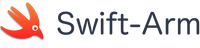How to install Swift on Arm Powered Devices

The Swift Community Apt Repository
For more details about the new Swift Community Apt Repository go to https://swiftlang.xyz
Install Instructions for Debian and Ubuntu based distro's
Step 1 - System update and install curl
Step 2 - Run the quick install script
Step 3 - Choose which version of Swift to install
If your system is compatible you will be presented with a menu which will allow you to choose which version of swift is installed.
1) (main) latest - This will update to the latest release of Swift available
2) Swift version 5.4.* - this will update to the latest point release of Swift 5.4
3) Swift version 5.5.* - this will update to the latest point release of Swift 5.5
4) Swift version 5.6.* - this will update to the latest point release of Swift 5.6
NOTE 1: The number of different versions of swift available will differ depending on the distribution/version.
NOTE 2: If installing on Raspberry Pi OS/Raspbian arm6/7 32bit, the only swift version available at the moment is swift-5.1.5 so there will be no menu presented
1) (main) latest - This will update to the latest release of Swift available
2) Swift version 5.4.* - this will update to the latest point release of Swift 5.4
3) Swift version 5.5.* - this will update to the latest point release of Swift 5.5
4) Swift version 5.6.* - this will update to the latest point release of Swift 5.6
NOTE 1: The number of different versions of swift available will differ depending on the distribution/version.
NOTE 2: If installing on Raspberry Pi OS/Raspbian arm6/7 32bit, the only swift version available at the moment is swift-5.1.5 so there will be no menu presented
Step 4 - Install Swift
Quick Start using the Swift-Arm PackageCloud Repository
For Debian based distro's
Install the Swift-Arm package repository.
Install Swift.
Compatible Systems and Distro's
Debian based Linux Distributions
- Available from the Swift-Arm package repository
- Debian 10 Buster
- Debian 11 Bullseye
- Ubuntu 18.04 / 20.04 / 22.04
- Raspberry Pi OS / Raspbian Buster (32 bit)
- Raspberry Pi OS / Raspbian Bullseye (64 bit)
Other Systems and Special Cases
Other Distro's based on Debian and Ubuntu such as Mint, Elementary OS, Lubuntu, Deepin, Kali Linux etc
If your distro is based on the latest Debian or Ubuntu versions the install script fails to find a Swift package,you can manually install Swift by downloading the equivalent Debian or Ubuntu package closest to the version of your OS.
For example if you are using Linux Mint 20.1 which is based on Ubuntu Focal
You will need to download the .deb installation package for Ubuntu 20.04 Focal.
The wget download link is available on the package release page.
https://packagecloud.io/swift-arm/release/packages/ubuntu/focal/swiftlang_5.3.2-4-ubuntu-focal_arm64.deb
Then use following command to install Swift.
For example if you are using Linux Mint 20.1 which is based on Ubuntu Focal
You will need to download the .deb installation package for Ubuntu 20.04 Focal.
The wget download link is available on the package release page.
https://packagecloud.io/swift-arm/release/packages/ubuntu/focal/swiftlang_5.3.2-4-ubuntu-focal_arm64.deb
Then use following command to install Swift.
Quick Links
Legal Stuff
Social Media